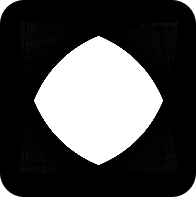In a previous post, we followed the tips from http://www.nltk.org/book/ch07.html to tokenize apartment listing titles and tag them with parts of speech. When we used these tools to attempt to extract the number of bedrooms from the listings, the results weren't great. We concluded that we'll need to use some more advanced tools.
Creating a custom chunker
We're going to move forward creating a custom chunker that will extract our number-of-bedrooms data. The NLTK book has a great example on training classifier-based chunkers. Unfortunately, the class they give doesn't come with any instruction on how to train it.
Let's figure it out.
Here's the Tagger class they provide:
class ConsecutiveNPChunkTagger(nltk.TaggerI): [1]
def __init__(self, train_sents):
train_set = []
for tagged_sent in train_sents:
untagged_sent = nltk.tag.untag(tagged_sent)
history = []
for i, (word, tag) in enumerate(tagged_sent):
featureset = npchunk_features(untagged_sent, i, history) [2]
train_set.append( (featureset, tag) )
history.append(tag)
self.classifier = nltk.MaxentClassifier.train( [3]
train_set, algorithm='megam', trace=0)
def tag(self, sentence):
history = []
for i, word in enumerate(sentence):
featureset = npchunk_features(sentence, i, history)
tag = self.classifier.classify(featureset)
history.append(tag)
return zip(sentence, history)
The __init__ method seems to take some training data, which gets parsed by the nltk.tag.untag method.
Luckily, web-search has saved the day yet again. Web documentation shows how nltk.tag.untag() works:
from nltk.tag.util import untag
untag([('John', 'NNP'), ('saw', 'VBD'), ('Mary', 'NNP')])
# ['John', 'saw', 'Mary']
Great! Now for the boring work..
Preparing data for our classifier
Our goal here will be to extract all of the "x Bedroom" data. For that, we'll need three tags:
Xwill represent our numberBwill represent a word synonymous to bedroomUwill represent unimportant data
If you recall, our 1500+ listing titles collected from Craigslist are in a CSV file data.csv, in the first column. Let's create a new file called chunker-data.csv. For each title, we'll tokenize the title. Each row in chunker-data.csv will represent a title, and each token will be placed into a column. The column immediately following a token will have a U.
For example:
This will be super boring
Will be transformed into:
This,U,will,U,be,U,super,U,boring,U.
Then, we'll manually go through 1500 rows, and mark the X and B values in the rows.
You can join in the fun! .. or just wait and download the result.
import nltk
f = open('./chunker-data.csv', 'w')
with open('./data.csv') as f:
for line in f.readlines():
title = line.replace('\n', '').split('\t')[0]
tokens = nltk.tokenize.word_tokenize(title)
f.write('{}\t'.format(title))
for token in tokens:
f.write('{}\tU\t'.format(token))
f.write('\n')
f.close()
In the next part of this series, we'll publish the CSV.. and test it in the classifier.