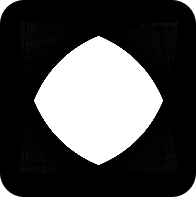Today we're going to build a domain whitelist browser extension. We'll be building specifically for FireFox, but the APIs are similar for Chromium-based browsers.
Functionality
The goals of this project are as follows:
- Include a hardcoded whitelist of URL patterns that the browser is allowed to load
- For every web request, only allow the URL to load if it is in the whitelist
- For URLs that are getting blocked by the whitelist, we want to let the user know
Setting up the extension
The most important part of a browser extension is the manifest.json. This file defines properties of the browser extension, including what permissions it will have and how it will behave.
Our manifest.json will look like this:
{
"manifest_version": 2,
"name": "Domain Whitelist",
"version": "1.0",
"description": "Prevents the browser from loading websites from non-whitelisted domains.",
"permissions": [
"webRequest",
"webRequestBlocking",
""
],
"background": {
"scripts": ["background.js"]
}
}
Let's deconstruct the two important parts of this manifest: permissions and background.
In permissions, we're granting various permissions to our extension:
webRequestallows us to intercept HTTP requests made by the browser.webRequestBlockingallows us to redirect those HTTP requests.- Finally,
<all_urls>is going to let us use the interception & redirection permissions we've gained on any URL.
In background, we've included a script background.js, which will run all the time. Inside background.js, we're going to use the permissions we've acquired.
The background script
Our background script, background.js, is going to be built as follows:
(() => {
const whitelist = [
/https:\/\/trello\.com\/*/
]
browser.webRequest.onBeforeRequest.addListener((request) => {
const url = request.url
let allowed = false
whitelist.forEach((rule) => {
if (rule.test(url)) allowed = true
})
if (!allowed) {
return {
cancel: true
}
}
}, {
urls: ['']
},
['blocking']
)
})()
Again, let's deconstruct what's happening here.
- We're defining our whitelist patterns in the code. These will be used to verify that loaded URLs are valid.
- Using our
webRequestpermission, we're intercepting every request that is made with our listener - We're checking the URL of each request against our whitelist
- If the URL is not in our whitelist, we're going to use our
webRequestBlockingpermission to cancel the request.
Loading the extension
Now that we've created a simple extension, we can load the extension as follows:
- In FireFox, visit
about:debugging#addons - Click
Load Temporary Add-on... - Find the folder you've built the app in, and load it
The extension is now active. If you visit any site except that doesn't match your whitelist patterns it won't load. Even for trello.com, you'll notice some images aren't loading because they're going to be loaded from external domains.
UX considerations and next steps
At this point, the application is going to cause some major headaches:
- Editing the whitelist needs to be done manually, in the code, and the extension needs to be reloaded each time.
- When a web request is cancelled, the user isn't going to know. There's no indication of why a page hasn't loaded, it just won't. Debugging this will be painful and time-consuming.
In the next part of this series, we'll explore how we can solve these problems.