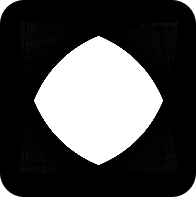security.txt is an interesting concept. It was proposed around 1 year ago, on January 1st, 2018.
After 1 year, how many sites have adopted it?
Let's have a look by checking out the Alexa top 1 million sites to see which are implementing the standard.
This tutorial will cover a naive approach to fetching the 1 million sites. In follow up posts, we'll optimize to allow simultaneous network requests, then analyze the results.
Alexa top 1m
First, let's download the Alexa top 1 million document. At the time of writing, the document is available for download from Amazon S3.
Download and unzip the file:
wget http://s3.amazonaws.com/alexa-static/top-1m.csv.zip
unzip top-1m.csv.zip
Iterating the domains
Now that we've downloaded the top 1 million domains, we can iterate them as follows:
data = {}
with open('./top-1m.csv') as f:
for line in f.readlines():
_, domain = line.replace('\n', '').split(',')
data[domain] = check_domain(domain)
Fetching the security.txt
According Scott Helme's site, security.txt should be placed either in the web root (/security.txt) or in the .well-known directory (/.well-known/security.txt).
We'll need to install requests: pip install requests.
Then, let's check the URLs:
def check_url(url):
kwargs = {
'timeout': 5
}
print('checking {}'.format(url))
return requests.get(url, **kwargs).status_code == 200
def check_domain(domain):
return {
'/security.txt': check_url('{}/security.txt'.format(domain)),
'/.well-known/security.txt': check_url('{}/.well-known/security.txt'.format(domain))
}
Current code
Here's our current block of code. We don't recommend running it, because it's going to take you a long time to iterate all those sites. We recommend reading it over if you're interested, but then skipping to the next section where we'll discuss inefficiencies.
import requests
import json
DATA_FILE = './data.json'
def open_data():
try:
with open(DATA_FILE) as f:
data = json.loads(f.read())
except IOError:
data = {}
return data
def save_data(data):
with open(DATA_FILE, 'w') as f:
f.write(json.dumps(data))
def check_url(url):
kwargs = {
'timeout': 5
}
return requests.get(url, **kwargs).status_code == 200
def check_domain(domain):
return {
'/security.txt': check_url('https://{}/security.txt'.format(domain)),
'/.well-known/security.txt': check_url('https://{}/.well-known/security.txt'.format(domain))
}
with open('./top-1m.csv') as f:
data = open_data()
for line in f.readlines():
_, domain = line.replace('\n', '').split(',')
data[domain] = check_domain(domain)
save_data(data)
Blocking network requests
This naive approach uses blocking network requests.
We have the following:
- a 5 second timeout per request
- 2 requests per domain
- 1 million domains
In the worst case, this is going to take 5 * 2 * 1000000 = 10000000 seconds. That's around 115 days. We don't really want to wait that long, so in the next tutorial we'll use grequests to send multiple network requests out at once.